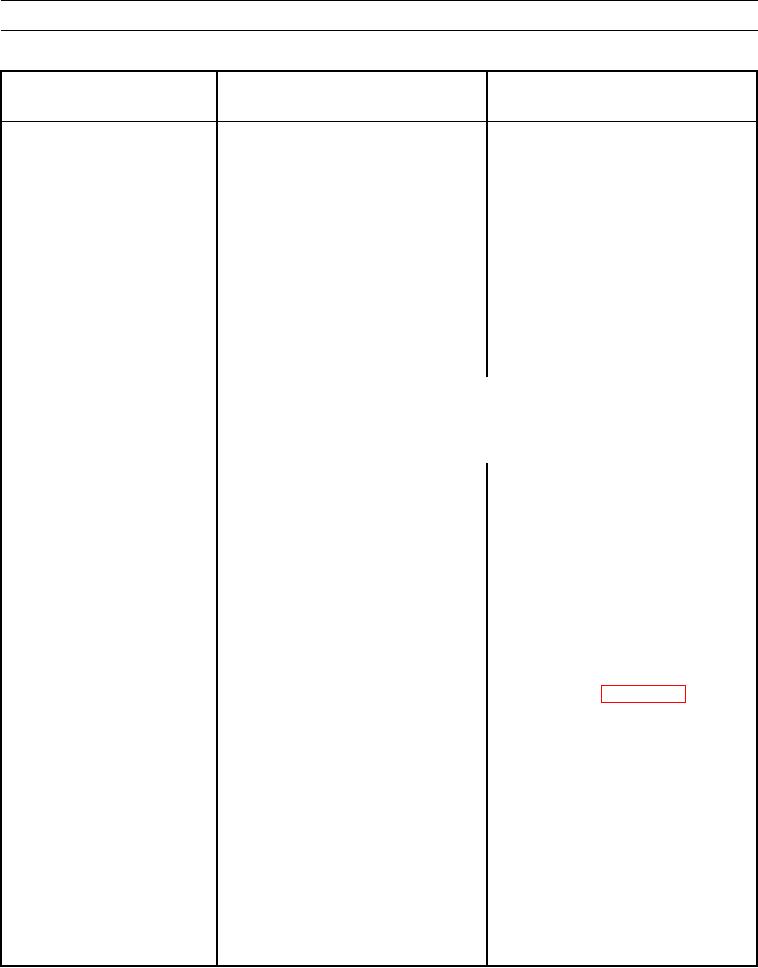
TM 5-3805-291-23-1
TROUBLESHOOTING WITH A DIAGNOSTIC CODE - CONTINUED
0009 00
Table 4. Implement Control - Continued.
(MID 082)
MALFUNCTION
TEST OR INSPECTION
CORRECTIVE ACTION
3. Check for a short to + battery.
1187 03 - Continued.
Check the continuity from each switch
1. If continuity exists between one source
wire at harness connector for ECM to
of battery voltage and switch circuit,
contacts J2-52.
harness has failed. Repair harness or
replace harness.
2. If continuity does not exist between one
source of battery voltage and switch
circuit, harness circuit is OK.
3. It is unlikely that ECM has failed. Exit
this procedure and perform this
troubleshooting procedure again. If the
cause of the diagnostic code is not found,
replace ECM (WP 0060 00).
N OT E
1187 04
The following test procedure may create other diagnostic codes.
Ignore these created diagnostic codes and clear the diagnostic codes
when the original diagnostic code is corrected.
1. Check switch.
(a) Observe ON/OFF status of
diagnostic code indicator (WP
0055 00).
(b) Disconnect connector of switch
1. If diagnostic code remains active, switch
from the harness (WP 0055 00).
is not cause of diagnostic code. Go to
Test 2.
2. If diagnostic code is inactive, the switch
has failed or the harness has failed.
3. Repeat this test in order to verify failure
of switch. Replace switch (WP 0055 00).
Repair harness (WP 0022 00).
2. Check harness circuit.
(a) This test checks continuity of entire
harness circuit that has failed. This
test includes switch that was
previously checked.
(b) Turn battery disconnect switch to
OFF position (TM 5-3805-291-10).
(c) Reconnect switch that was
disconnected in previous step.
(d) Disconnect harness from ECM
(WP 0060 00).

